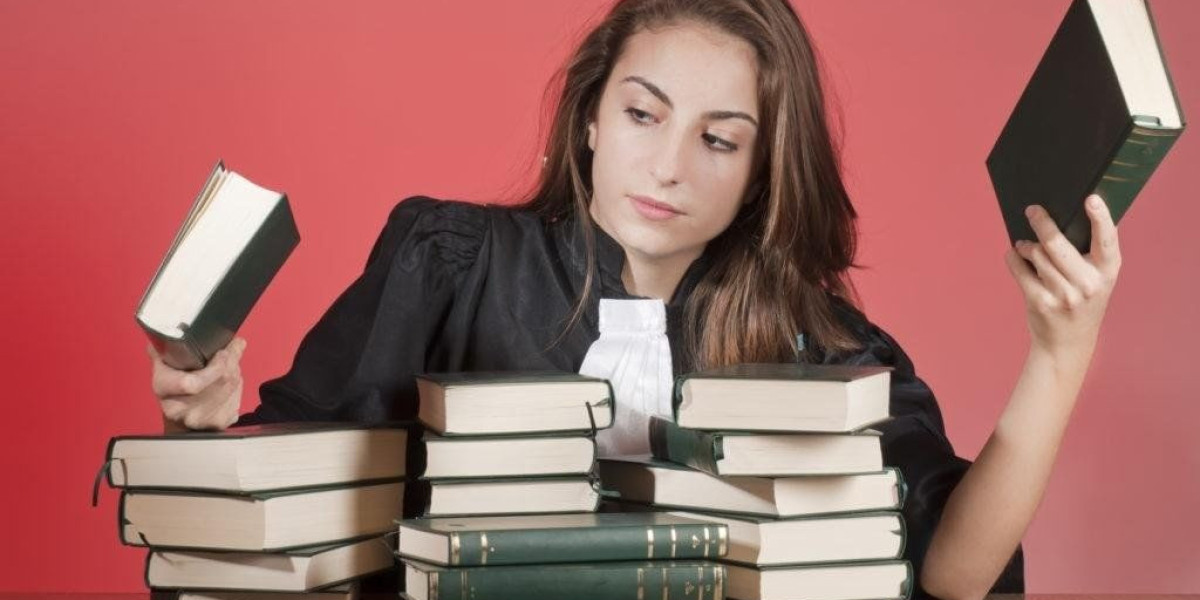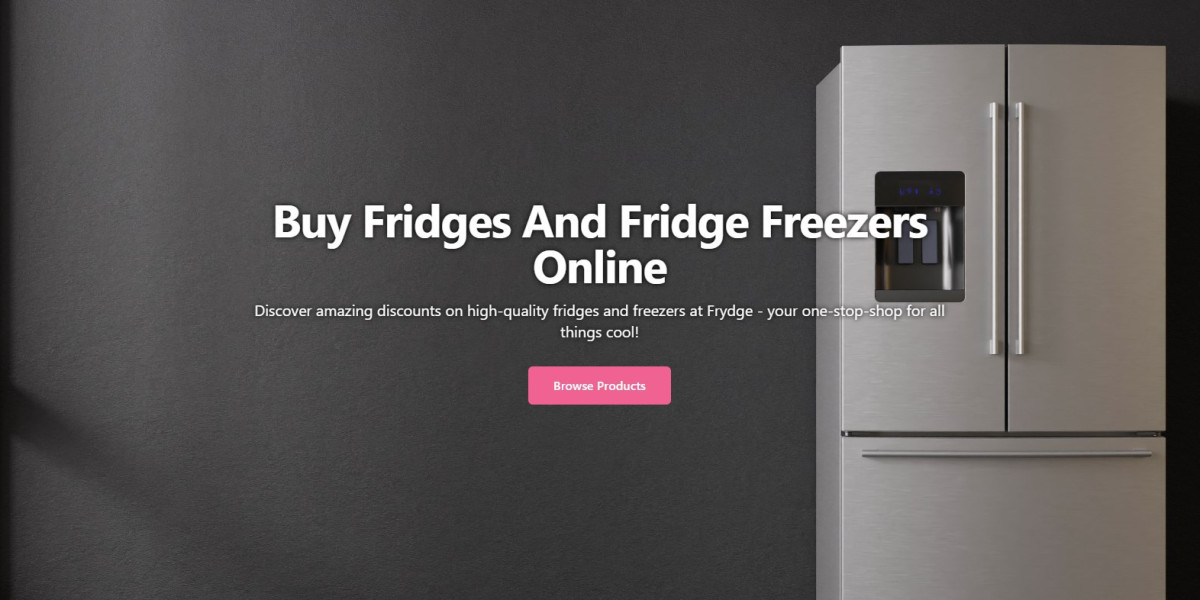In our tech-driven world, smartphones are more than just communication tools—they’re our calendars, cameras, notebooks, and entertainment hubs. But even the most advanced devices, like the iPhone or Google Pixel, aren’t immune to wear and tear. Recognizing the early signs of device failure is crucial. Catching issues early can help you avoid major malfunctions and save on costly repairs or replacements.
Whether you’re a loyal iPhone user or prefer the Android experience of a Google Pixel, being proactive about maintenance can dramatically extend your device’s life. Here are the most common warning signs that your device might be headed toward trouble—and when it’s time to seek professional iPhone repairs or Google Pixel repairs.
1. Battery Drain That’s Getting Worse
A sudden drop in battery life is one of the first indicators that your device might be failing. If your phone can’t make it through half the day without a charge, even with minimal use, the battery could be deteriorating.
Signs to Watch For:
Phone shuts off even with 10–20% battery remaining.
Slow charging or failure to charge at all.
Phone becomes hot while charging.
What to Do:
Start by checking your battery health in settings (iPhone users can find this under Battery > Battery Health & Charging). If the battery’s maximum capacity is below 80%, it’s time to consider iPhone repairs. Google Pixel users experiencing similar battery issues should seek Google Pixel repairs to diagnose whether the battery or charging port is to blame.
2. Overheating During Light Use
Modern smartphones are designed to dissipate heat efficiently. If your device heats up during casual tasks like texting or browsing, it’s more than just uncomfortable—it’s a red flag.
Possible Causes:
Failing battery or processor.
Background apps or malware.
Damaged internal components from a previous drop or liquid exposure.
When to Get Help:
Overheating can reduce your device’s lifespan or permanently damage its internals. For iPhone users, persistent heat may indicate the need for iPhone repairs, especially if you’ve had the phone for a couple of years. Likewise, if your Google Pixel consistently overheats, it’s wise to consult a Google Pixel repair technician before performance deteriorates further.
3. Random Freezing, Crashing, or Lag
Have you noticed your phone freezing while switching between apps, restarting unexpectedly, or becoming sluggish without warning? These issues often point to deeper software or hardware problems.
Why This Happens:
Corrupted software updates.
Failing storage chips or memory.
Malfunctioning apps or system processes.
The Fix:
First, try a soft reset and clear unnecessary apps or files. If the issue persists, and especially if it gets worse after a system update, it could be a hardware issue. iPhone users should consider professional iPhone repairs, while Android users should book a trusted service for Google Pixel repairs.
4. Display Problems: Flickering, Dead Pixels, or Unresponsive Screen
Your screen is your primary interface, so any issues here can quickly disrupt daily use. If your screen shows discoloration, flickers, or has areas that don’t respond to touch, these are signs of possible screen or internal board damage.
Common Symptoms:
Dead zones where the screen doesn’t respond.
Touch inputs triggering the wrong actions.
Flickering or ghosting.
Cracks or signs of pressure damage.
Why It Matters:
Display issues are often connected to deeper hardware faults. Ignoring them can worsen the damage over time. For iPhone users, seeking iPhone repairs promptly can ensure the screen and its connectors are properly examined and replaced if needed. Google Pixel screens, especially newer OLED models, are delicate and should be handled only by certified Google Pixel repair specialists.
5. Unusual Noises or Vibration Issues
If your device starts making strange clicking, buzzing, or static sounds, or if the vibration feels weak or erratic, something could be wrong with its internal components.
What It Might Be:
Loose internal parts after a drop.
Speaker or microphone damage.
Malfunctioning taptic engine or vibration motor.
How to Proceed:
Audio issues can affect calls, voice commands, and media playback. Don’t dismiss these minor annoyances—they can be the first signs of component failure. If your iPhone speakers sound muffled or distorted, opt for iPhone repairs immediately. Similarly, Google Pixel users should book Google Pixel repairs to inspect audio and vibration modules.
6. Connectivity Problems (Wi-Fi, Bluetooth, or Cellular)
Your phone’s ability to stay connected is crucial. If it struggles to maintain Wi-Fi, Bluetooth, or cellular connections, the problem might lie deeper than a simple software glitch.
Indicators:
Constantly dropped calls or weak signal despite good coverage.
Inability to connect to Wi-Fi networks.
Bluetooth devices frequently disconnecting.
Action Plan:
Try resetting your network settings and ensuring your phone’s software is up to date. If problems continue, the internal antenna or radio chip might be failing. For iPhones, this could require iPhone repairs that replace or reconnect internal boards. Google Pixel users experiencing similar issues should contact a Google Pixel repair service to evaluate signal hardware.
When to Seek Professional Repairs
It’s tempting to delay repairs, especially if the issue seems minor. But small problems often escalate into major ones. Here’s when to take your device in for inspection:
After any liquid exposure or drop, even if there’s no immediate damage.
When your device frequently crashes or behaves unpredictably.
If you rely heavily on your phone for work or communication and can’t afford downtime.
Choosing the right repair provider is essential. For Apple users, make sure your iPhone repairs are done by technicians who use genuine Apple parts and provide warranty-backed service. Android users, especially those with flagship models like the Pixel 8 or Pixel Fold, should only trust certified Google Pixel repair providers to maintain performance and resale value.
Final Thoughts
Spotting early signs of device failure isn’t just about saving money—it’s about protecting your data, time, and peace of mind. Being proactive allows you to repair your phone before you're forced to replace it. Whether it’s a slowly draining battery, a flickering screen, or weak connectivity, don't wait for your phone to completely fail before taking action.